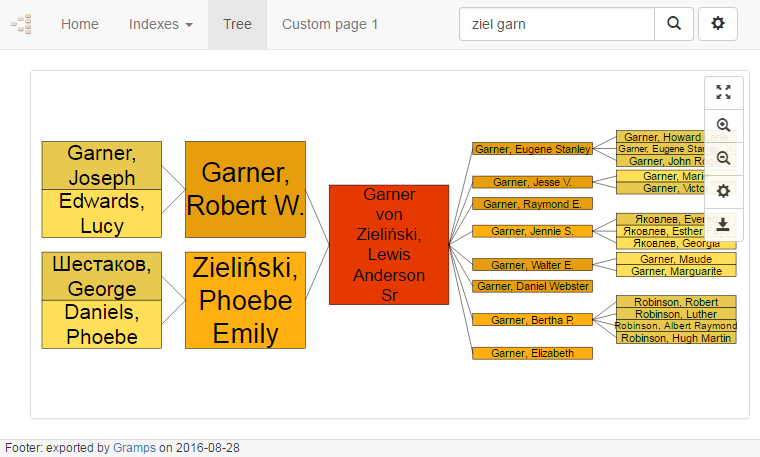Addon:DynamicWeb report
This is a Third-party Addon. Please use carefully on data that is backed up, and help make it better by reporting any comments or problems to the author, or issues to the bug tracker |
The DynamicWeb Addon for Gramps creates interactive web pages of a family tree.
Contents
Usage
The report is available from the menu Reports > Web Pages > DynamicWeb
Warning: The current version might have performance issues for databases over 5000 people (see issue #9647)
Features
- Browsable and zoomable bi-directional family tree view.
This graphical family tree is printed using the SVG format.
It could be zoomed (like google map) in order to print 20 generations or more.
It show descendants or ancestry (or both), as a tree or as concentric circles.
Possibility to use the mouse or a context menu for navigation in the tree. - Search by individual.
- Indexes could be sorted and filtered
- Clickable pictures:
The clickable regions correspond to the Gramps database media references regions - Based on client-side Javascript:
No impact on server resources.
The generated site is smaller, and contains much less files.
The web pages could be browsed in a regular web site or on the local machine.
Demos
- Example using the default style
- Example of graphical family tree - example bis - example ter
- Example using another style (‘Mainz’ style of the narrative web report)
- Example of clickable picture
- Example with minimal features (without private data, notes, sources, addresses, gallery, places, families, events)
Help
Configuration
Most configuration parameters are self-explaining, the other are explained below:
Tab Options
- Copy images and media objects:
The media links use the relative media path defined in Gramps, instead of an absolue path. With this option enabled, it is possible to organize media in directories with more flexibility.
Tab Advanced
- Use tabbed panels instead of sections:
Changes the layout of the pages. With tabbed panels, the pages are more compact. With sections, all the data is visible at the same time (no need to switch between tabs).
Note: the sections are collapsible. - Include references in indexes:
When enabled, the references between objects are shown in the indexes.
For example, objects citing a source are shown in the sources index. - Enable page configuration:
This enables a configuration page, accessed with the cogwheel button on the pages top-right. This configuration menu allows to configure the layout without having to export the report again. It is very helpful to find the convenient layout without re-exporting the report each time.
Tab Pages
- Header / footer:
The Gramps notes used as header / footer could include special features, described for custom pages. - Brand name / icon:
The gramps note used could embed an image or any other special field described for custom pages.
When no brand name/icon is used, the Gramps icon is used.
Specify an empty note for disabling the Gramps icon.
Tab Trees
Most of these configuration parameters could also be tuned after report generation, using the cogwheel button in the top-right inside the graphical tree.
- Colors:
- The gradient colors are used for all gradients (based on generation, time period, or age).
- The gender colors are set in the Gramps Prefrences (in Edit menu).
- The Color scheme classic view : It is hardcoded in Gramps. The colors are those used in the Chart view, for the "Descendant Fan", when configuring background to Color scheme classic view
- The Color scheme classic report: Same as Color scheme classic view.
- Duplicates:
For people appearing several times in the tree (for example, when both parents share a common ancestor).
Tab Custom pages
It is possible to add custom pages, built from a note. This note could include:
- Text formating
- Links to other Gramps objects
- External HTTP links
- Relative HTTP links: They are given as regular HTTP links, but in the form
relative://<relative path> - Special fields:
These fields are given as text in the note and are replaced in the generated report.- Export date:
__EXPORT_DATE__ - GRAMPS homepage:
__GRAMPS_HOMEPAGE__ - GRAMPS version:
__GRAMPS_VERSION__ - Number of families:
__NB_FAMILIES__ - Number of persons:
__NB_INDIVIDUALS__ - Number of media objects:
__NB_MEDIA__ - Number of sources:
__NB_SOURCES__ - Number of repositories:
__NB_REPOSITORIES__ - Number of places:
__NB_PLACES__ - Search form:
__SEARCH_FORM__ - Embedded image:
__MEDIA_<Gramps ID>__(for example:__MEDIA_O0011__) - Embedded image thumbnail:
__THUMB_<Gramps ID>__
- Export date:
Tab Pages selection
Allows to enable, disable and order pages.
Hot configuration
Some configuration parameters are accessible after the report generation, using the cogwheel button at the top-right of the page. This cogwheel button is enabled in the Advanced tab.
- Use the mousewheel to zoom in and out.
- Use the pouse drag and drop to move the graph.
- Use the mouse left-click to center the graph on a person.
- Use the mouse right-click to get access to:
- The person page,
- The persons related to this person (parents, children, siblings, souses).
Issues
Issues and features requests are managed in the Gramps bug tracking system