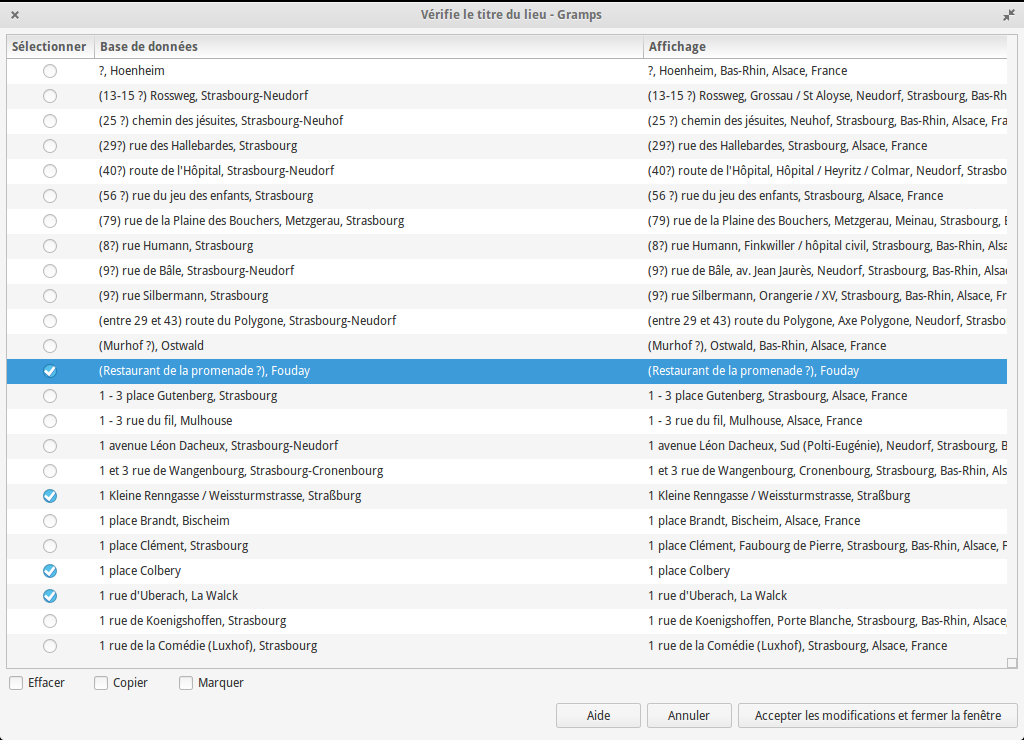Addon:CheckPlaceTitles
This is a Third-party Addon. Please use carefully on data that is backed up, and help make it better by reporting any comments or problems to the author, or issues to the bug tracker |
The CheckPlaceTitles tool brings up a way for checking current place titles.
A place object needs a name. Title is the legacy content and the label on Place Editor.
We can let gramps managing the title according our preferences and data : a dynamic and smart display.
- Data migration : the legacy place title can generate confusions and empty place title should be the default design with auto-title enabled.
Contents
The tool
The pass
One pass will check all place objects whatever type (town, region, country, street, etc.) and will retrieve the current place title, which is related to our preferences set : the displayer. So, we have :
- one legacy place title, inherited from previous database and place formatting.
- a dynamic place title, handled by gramps according to our policy, historical data, design, choices and preferences : the auto-title features.
Once a legacy title does not match current auto-title or is not empty, this can generate some frustrations and confusions. So, this one pass tool will list entries not matching.
Columns
Two columns :
- the hardcoded and legacy place title, also visible on Place Editor without auto-title support (see Preferences on Display item)
- the displayed title
Why radio-buttons are checked?
Two status : enable/disable auto-title on Places.
One check :
hard-coded legacy place title =/= place display
According to your preferences, the default selection will either check all entries with differences or only few (place title == place display).
Keep in my mind that the primary goal of the tool was to check place titles for a complete data migration (legacy title to the smart one). Any minor difference between the legacy place title and the automatic displayed one will be detected.
If you had set postal code or an old name for a province, state, building, etc. and now you have more consistency on place names by using place hierarchy, then the pass will list the data.
Options
You have three options, available at the bottom :
- clean - remove legacy content for place titles
- copy - copy old place titles to a new note.
- tag - assign a tag and mark places
When the Apply button is clicked, then changes or additions will be made on your selected place objects.
There is also a Help button to see this page.
Examples
|
This article's content is incomplete or a placeholder stub. |
In french
- You filled the place name with auto-title support (see Display item into Preferences dialog)
but the tool detects a possible issue.
- You disable auto-title support and see that an hard-coded place title exists.
It remains from old database model or after some importations
This field might be empty as gramps does well the job.
- You have inconsistencies on place filling, the free form does not let you properly display an efficient place title, and gramps displayer does a better job.
The tool will list the problem, but let you select the line and use one of the options available.